A friend, Jessie Culbert Boucher, shared this with me, and it’s been so helpful – even more helpful than you might think at first blush. (And she found it via Sarah Hart-Unger’s blog – many fun small-world connections!)
(Note: All links in this article open in a new window, so if you’re viewing this on a phone or iPad, just know that you might have to look for the “new window” within your browser. Let me know if you have any issues with the links by emailing me at ke***@ke********.com – thanks!)
And while it’s geared towards parents, I think it could be just as valuable for people without kids, grandparents, and more. Keep reading for ideas on that front.
Kelsey Wharton, author of the Rising Shining blog and co-host of the Girls Next Door podcast, created what she calls “The Years are Short” spreadsheet. The columns for the spreadsheet are:
- Year (I wrote mine in academic year – e.g., 2023-2024)
- [Your name]’s age
- [Your partner]’s age (I actually combined these for us)
- First kid’s age as of 9/1 of that year
- First kid’s grade
- Second kid’s age
- Second kid’s grade
- Notes
- [Your name]’s parents ages
- [Your partner]’s parents ages (I added in the parent ages to help with understanding how that plays, too)
Here’s an example of mine (parents’ ages cut off):
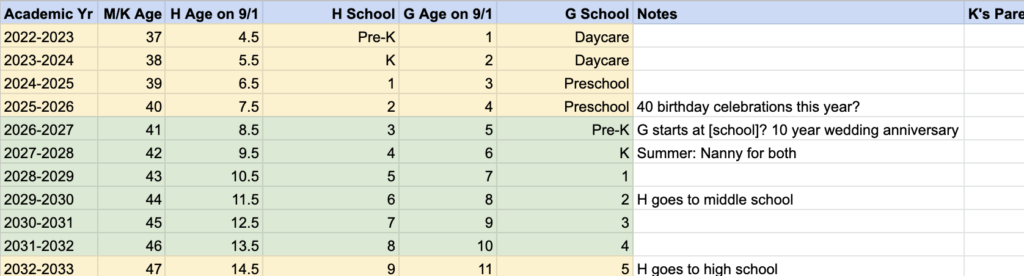
While of course some of this might shift, it’s so helpful to make things more concrete for my brain – like when our kids might go to the same school (green rows!), when we’d get a summer nanny (versus camps – see this article for strategies in that department), and when we might want to do a big trip to celebrate big birthdays.
Make sure you don’t create it and forget it: How often do you want to reference this spreadsheet? Every 3 months? 6? 12? Calendar time to review it when it makes sense (e.g., in February when looking ahead at the next year or two) – and include the link to the spreadsheet for easy reference!
Ideas for those without kids (people with kids can use these, too!)
Even if you don’t have kids, plotting out the years, your age, your partner’s age (if you have one), your parents’ ages, and writing out notes about personal and professional milestones could be so illuminating. Here are some non-kid related things to use it for:
- High school, college, and/or grad school reunions (Kelsey Wharton’s idea);
- Your big birthday celebrations (same);
- Your partner’s (same);
- Big milestones for your parents (e.g., birthdays or anniversaries you might want to celebrate with advanced notice) (my sister’s idea);
- The ages of nieces and nephews;
- Retirement (yours or loved ones);
- Goal years to buy houses, move houses, get a cabin somewhere, etc. (or similar dreams)
Super random side notes:
- Random spreadsheet tip a paralegal taught me: In a spreadsheet, when you have a column of numbers that increase by one (or another pattern), you can do the first few rows, select them, and then take the bottom right corner of that selection and drag it down to include more rows. Voila! This saves you from having to type out all of the numbers (e.g., all of the ages we discussed).
- Around when I plotted out the kids’ grades, I happened to be listening to the Family Firm by Emily Oster (from one of your recommendations!). My youngest was born in late August, so while we don’t have to decide when she’ll enter school now (she’s only 1.5), Oster has some incredibly useful data on this decision, and we’ll likely hold G back one year in light of it (we were leaning that way already so she’s not the last to drive, etc.). Just sharing in case you want to read that book, too!
- Did you know 4th graders (and families) get free access to national parks through the “Every Kid Outdoors” program (you have to register, but it’s free)? A client shared that with me. Fun thing to note on there and plan for!
Pretty cool, huh?
It’s weirdly addictive to set up and play with. If you want to give it a whirl but don’t have time to plot it out right now, schedule time when you will and save the link to this article to do so. And please feel free to share this article with others who might love this, too!

Came back to reference this and create my own spreadsheet but the links above aren’t working =( Anyway you can find it and send if still active? If not it seems as though your screenshot is what was included with it?
Hi! Weird. The links are working for me – they do all open in new windows, so if you’re reviewing on your phone, maybe you have to look for the new window within your browser? That is confusing – I’ll clarify that issue in the article. Thank you, and let me know if you still have issues!