Ah, moving. With two kids. And a dog. Across state lines. And then, five months later, from a rental into a house we bought. While I’m not a moving expert, I’m now very experienced.
Here’re some strategies that made my life easier if you’re going through it.

Moving Strategy #1: Start a Project Management Board
As soon as we found out my husband got a job in MN, my brain started whirling with all the things we needed to do. Find a rental. Get my oldest in preschool. Find a nanny. Movers. Transporting my car. Packing.
It was a tornado of to-do’s whirling around in my brain.
And while I quarterback my life out of my calendar, I needed a way to collect each to-do out of the whirl and bring order to them so my brain could figure out how to handle them practically.
Enter: a project management tool.
I use a project management tool in my business to bring order to chaotic, big projects (and then link the tasks to my calendar), so I figured – why not here? And it came in critically handy.
If you’ve never used a project management tool, I recommend ClickUp.
I love project management tools, even when you use them alone (i.e., without a team), because:
-
They are a great way to visually organize a lot of information;
-
Each card can include its own notes, links to websites, and even documents, which allows you to organize a lot of information in an easy format; and
-
You can assign dates to tasks. Now, as you’ll see in the next tip, I’m a HUGE proponent of linking any project management board or task (depending on the circumstances) to your calendar, but we’ll cover that in the next section.
(Side note & warning: I do not recommend using project management tools as a dumping ground for every single task you need to do. That just becomes a digital to-do list that doesn’t provide clarity. But in certain situations like this one, where you have a large, amorphous project with a bajillion tasks, it can really help bring clarity to the game plan.)
I personally love the board view, though everyone is different. My awesome execute assistant prefers the list view, so go with what aligns with how your brain works. With the board view, you get columns for certain categories and individual cards as tasks that fall under the columns. Below is a sample: (I modified mine to remove personal information to give you the gist – ignore the overdue dates as I’m piecing it back together months after our CA-to-MN move):
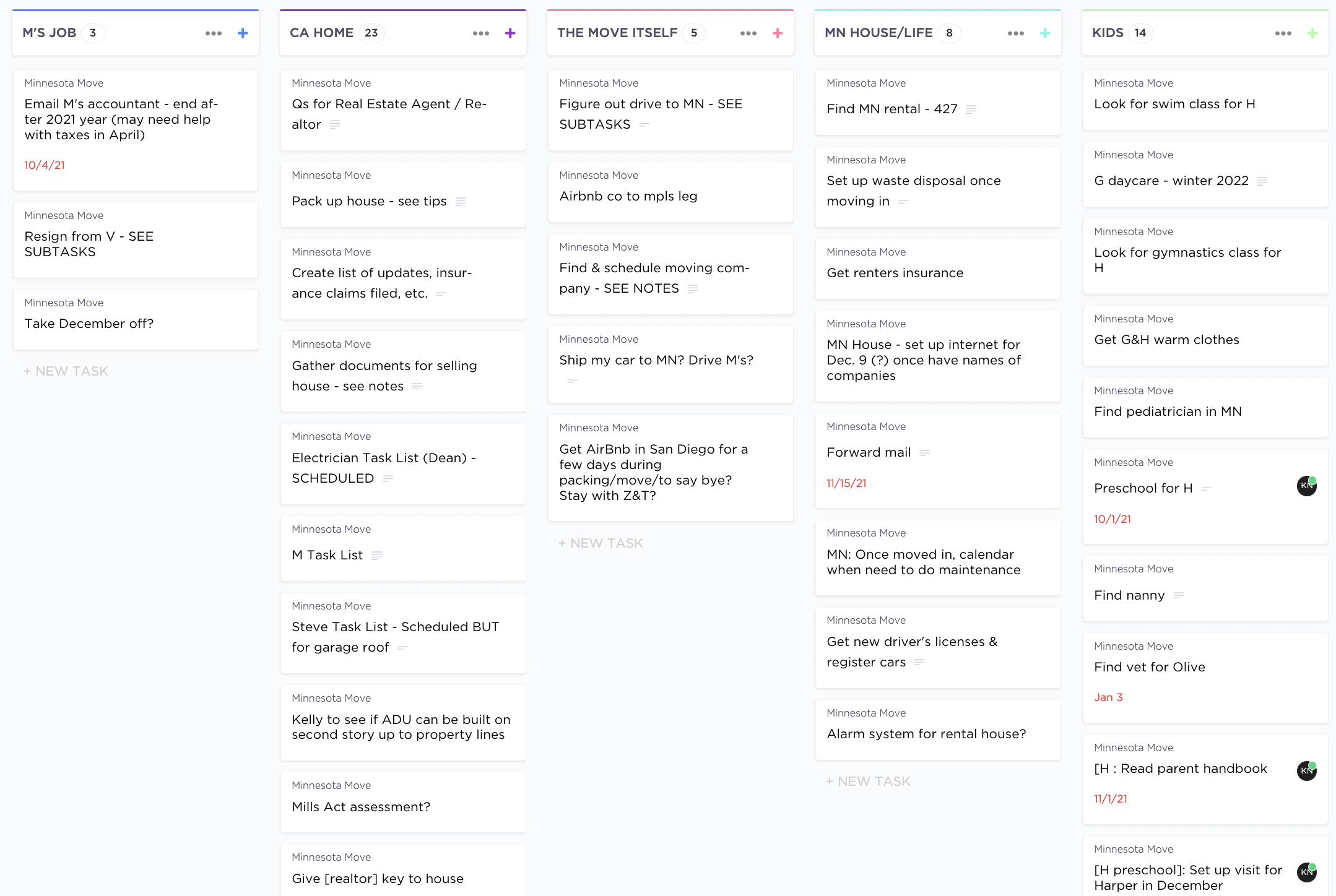
As you can see, I organized the board by categories for my domestic interstate move with two kids. For our upcoming rental-to-new-home move (all in Minnesota), the categories and the sheer volume of tasks are less since I, e.g., don’t have to find new schools, a nanny, register our cars, find a pediatrician, and so on this time around.
For your move, use whatever categories make sense to your brain – and don’t overthink it; they can change over time. For the California-to-Minnesota move, mine were:
-
To Do (the landing zone for any tasks that I then sorted);
-
M’s [my husband’s] Job;
-
CA Home (all about wrapping up life at our home in CA and selling it)
-
The Move Itself;
-
MN House/Life;
-
Kids;
-
My Business;
-
Miscellanous; and
-
Completed (where tasks land when you hit the checkmark).
I’ve included a full list of the tasks that fell under these category columns at the end of this article in case it’s helpful for you.
In short, any time a task came up, I put it on the board under the relevant category or in the “To Do” column to sort it later. I would manually rearrange the cards based on time priority and, as I worked through each task, I’d take notes in the card description (e.g., tips on how to find the right moving company, notes on when I submitted quote requests to specific companies, quote numbers).
I would sometimes assign due dates to tasks, but really only to help me rearrange them in priority. To be clear, I don’t use the project management tool to tell me when to do the things. For that, see the next tip.
Moving Strategy #2: Schedule It in Your Calendar
I teach some different project management approaches in my eight-week time management program, but here’s the one I followed for this project.
For context: my youngest daughter was four days old when we found out we were moving, and we found out roughly on September 1 that my husband would start his job on January 1, meaning we really had to move in early December to be settled in time for the holidays and his start date. It was a pretty quick turnaround, and my time was both flexible because I was on maternity leave – and very sporadic and limited because I was taking care of a newborn. (Thankfully, unlike my first, she slept a ton. Phew.)
Given all that, this is the approach I took:
-
I calendared two one-hour blocks each day on a repeating basis to “Work on MN Move” and linked to the above project management board (i.e., I put the board’s URL in the calendar description).
-
I was super flexible with those hours and moved them as needed. In the midst of caring for G and napping myself, I’d sit on the couch with my laptop and phone (and a snoozing baby in a swing) and pull up that project management board.
-
Every couple of days, I would schedule out the next few days’ time-sensitive priorities – e.g., “Call car transportation company [insert number] to get quote” for the next day at 10am; “Review & email-return movers contract” for a 45-minute window a day later. I layered these tasks over my preexisting one-hour windows to make sure I didn’t overbook myself.
-
As I plugged away at things, I’d update my project management cards to keep track of all the info and the moving pieces. The only time I kept information outside of the project management tool was when I made a master spreadsheet with the different vendors we were using (e.g., movers, car transportation, utilities companies in MN), in part to share with my parents who were helping us on the MN end.
-
As date-specific things shaped out (e.g., a moving estimate tour was scheduled, the car transportation pick-up window was confirmed), those went in my calendar.
The most important point here is that I protected time to do the things on the board in my calendar – even if I didn’t know exactly what they’d be. Everything in that board takes time, and if you don’t schedule time to do them (even generally) in your calendar, you’ll forget to do it or never find the time. While this approach is not how I’d recommend handling most work projects, it was great for this kind of massive, many-moving-pieces project.
Moving Strategy #3: Crash at an Airbnb/Family’s Home for the Actual Move (on both ends)
With little kids, the best thing I did was get an Airbnb in San Diego for two days before the movers came through to two days after. This let us make sure we got all of the essentials that we’d need over the next two weeks (moving company delivery windows are long!) out of the house before really packing the leftovers up.
We could then focus on packing up every other last thing in the house and then, once the movers were gone, focus on saying bye to friends. In addition, it was really nice to come back to a calm, nice Airbnb each day after crazy moving and have a quiet place to put the kids down to sleep in the middle of the whirlwind days.
I will note that many others have shared that hiring the moving company to actually pack your house is well worth it. We decided not to do that from CA to MN in part because we’d lived in the house for five-ish years and needed the opportunity to get rid of stuff! That said, if you’re not interested in doing that, I can see how hiring packers might be well worth it!
On the other end of the move, we stayed with my parents while waiting for the moving truck to arrive and for about two more days after. This gave us time to unpack the essentials before moving the girls into the house.

What? Your moves don’t involve free-floating plants, clocks, and stacked antique books? Ha I love stock photos.
Moving Strategy #4: Arrange for Childcare for the Moving-Out and Moving-In Days
I wasn’t lucky enough to line up childcare for our kids in San Diego despite trying, but my parents did watch the girls when our stuff arrived in MN, and that was huge. It let my husband and me really focus on the movers, where we wanted things, and start unpacking the more essential stuff, like the girls’ rooms and the kitchen.
For the rental-to-new-home move we have coming up, we’re fortunate that childcare is pretty much all set given that it’s all in MN. We’ll move in with my parents 1-2 days beforehand and stay for a couple days after the move so that we can unpack before moving the girls in. H will go to her preschool, and we’re having our nanny take G to her condo for a day or two that week.
Moving Strategy Tip #5: Start Packing Early
This one is pretty straightforward, but if you’re packing yourself, start early. Part of it is the packing (especially artwork and the small knickknacks) – but part of it is the donation runs and junk hauls that you have to schedule. Give yourself space for all of that.
Moving Strategy #6: If you have kids and you can, move out before selling
I know not everyone can swing this, but we knew we were renting a house in MN so we could hold off on selling the CA house until after we left CA since we didn’t need the cash to buy another house right away. This was HUGE as I have no doubt getting the 9857934857 things related to our girls out of the house, giving it a good scrub, and staging it made it look a bajillion times better than it looked when we lived there. It can be hard to swing financially – but the short-term financial hit can be worth the larger sale price due to a pretty staged house. (Granted: We were selling in a very hot San Diego market, so we weren’t worried about the house sitting there for months or even weeks. A different market would have potentially meant a different approach.)
Alright! That’s all I’ve got (besides the below list of tasks)
Below are the individual tasks I had in my project management board and worked through in case they’re useful to get your wheels turning.
Good luck. You got this – and it’ll all be worth it.
Moving / Moving with Kids: Things to Do
The bolded words were loosely my task descriptions on my project management board underneath the underlined categories.
Your job or your partner’s job
-
Take time off? – seriously consider taking time off between your last day at your old job and the first day of your new job. Hopefully, you get some relaxation in there, but you’ll also need the time for the packing, moving, unpacking, settling in, driver’s license application process, car registration, etc. etc. etc. before you start work.
-
Resign from current job – once you know when you want to be done working your old job, think about who to notify formally (e.g., HR) and informally (e.g., friends and mentors at work).
-
Notify accountant – If you have an accountant that you hired for your work (e.g., you’re a medical professional who’s an independent contractor and has your own accountant for your medical corporation), figure out when to terminate the relationship if you no longer need their help due to moving to a different state.
CA Home
-
Questions to ask real estate agent – I had no idea what I was doing when it came to hiring a real estate agent, so I read a couple of articles and wrote up some questions that seemed good to figure out.
-
Pack up house – this card held tips I picked up online about moving and moving with kids. I also put in a random hour about three times a week to “Pack” – and kept a list on the card of the random places I might forget to pack and be surprised by last minute (with the aim of avoiding that).
-
Create list of home updates – we’d renovated our home so the real estate agent asked us to write out all of the updates we’d made to help with the sale.
-
Gather documents for selling house – same.
-
Review pre-listing inspection report and set up appointments – we did a pre-listing inspection of our house; from there, I had to set up appointments to get issues fixed before we listed (e.g., electrician, handyman).
-
Electrician Task List – a list of things we needed an electrician to do; and I noted when I scheduled that appointment.
-
Handyman Task List – same.
-
M Task List – same for my husband re fixing things to sell the house.
-
K to see if ADU can be built on second story of garage up to property line – had to research that puppy for selling the CA house.
-
Give [realtor] the key – we had to remember to give our real estate agent a key to the house since she was overseeing the cleaning, staging, and selling of the house after we left CA.
-
Cancel CA utilities – this one is a great example of why a project management board is useful. We obviously needed to cancel utilities at some point but didn’t know when that would be when we left CA because we didn’t know when exactly it would sell, much less close. This task hung out on the project management board until I could schedule it based on our closing date.
-
Touch up walls with paint once moved out
-
Vivint [our security system]: Transfer to new owners or remove sensors
-
Liberty Mutual: Notify them that the house is vacant
-
Set up cleaners for the day after we moved out before staging
-
Go through “house box” (a file box with all our house-related docs) and pull out what leaving for new owners; scan before leaving
-
Schedule junk haulers once know what want to toss (i.e., couldn’t donate)
-
Change of address card to friends
-
Update address with subscriptions (e.g., Gobble meal kit delivery; The Economist)
-
Yard: Schedule gardeners to care for CA yard once we moved to MN
-
Cancel homeowner’s insurance once sold
-
Set up USPS mail forwarding from CA to MN
The Move Itself
-
Research movers
-
Book movers
-
Figure out drive to MN (my husband ultimately drove alone with our dog and I flew with the girls, but that changed kind of last-minute)
-
Airbnb from CO to MN leg of drive – again, I booked it when we were going to drive as a family
-
Figure out shipping car to MN
-
Book Airbnb in CA for moving week
-
Make sure Mom & Dad okay with us staying with them for a while before movers come
New House/Life
-
Find rental
-
Set up trash/recycling once moving in
-
Set up utilities (electric, gas, internet)
-
Get renters insurance
-
Apply for MN driver’s license – Set up appointments NOW to get a date that works for you as they’re often booked out a while
-
Change car registration – both cars; same re appointments
-
Change car insurance – both cars
-
Set up alarm system for rental
-
Register to vote if not done through DMV
Kids
-
Find preschool for H (the now-4yo)
-
Find nanny for G (the now-8mo)
-
Get H&G warm clothes (we moved to MN in December, after all)
-
Find pediatrician in MN for girls
-
Find swim class for H
-
Find ballet or gymnastics class for H
-
Once we had a school for H – read handbook; schedule time to take her there to visit beforehand
-
Tell H’s CA preschool that we’re moving and H’s last day
-
Find childcare for G during move (this didn’t work out but it was fine – I ended up staying at the Airbnb with the girls while M and his dad oversaw the movers)
-
Find vet for Olive
-
Change Olive’s pet insurance
My Business
-
Decide whether doing Reset [a free program I normally run in Jan] or just straight to January program – I decided running a free live program in January was too much after moving there in December and pre-recorded it in California before we moved – this was a good call because of the move, Omicron, and just general difficulty working while parenting two small kids in January (childcare losses due to germs and bad weather)
-
Set up a PO box for business
-
Set up a registered agent in MN
-
Domesticate LLC in MN – conversion process
Miscellaneous
-
Skip Gobble for the move week and then set up for MN
-
Figure out holidays now with changed plans
-
Get Cobra for December? – we decided not
-
Find eye dr for me in MN (same with primary care, derm, dentist)
-
Research whether we need to revise trust & estate docs in MN in light of move
-
Things to do in MN – just a fun list of stuff to do once we lived there
For the rental-to-new-home move, a have a different board that is similar but less intense. The only additions are getting the rental cleaned and doing some small home projects before we move into the new house.
Alright, I hope that helps!
If you have your own tips to make moving in general or moving with small kids easier, feel free to comment below!
Wow. I think I have it hard but you in addition, have two kids and a dog. Thanks Kelly. I do appreciate this. Best, Carol Holmes
We all have our own challenges. Hope you’re doing well, Carol. Great to hear from you!
Thank you so much for this! I’m in the midst of a move with 3 kids under 5 years old, a huge software product launch while my husband is also in the midst of closing a round of venture financing. It’s so amazing to see that we thought of a number of similar things: airbnbs on either side, project management through Asana, etc. Thank you for the extra peace of mind! Love that you included the tasks you outlined – so tangible!
Ah, I love that too! It really is validating to hear when others take similar approaches. Good luck wrapping the move up! It’ll all be worth it!
Great tips! I really loved reading this blog! Very useful and eye-opening tips. Thanks for writing this down and sharing it! I am gonna write these tips down and use them when the time comes. Thanks!
Thank you so much for your kind words! I so appreciate knowing it!